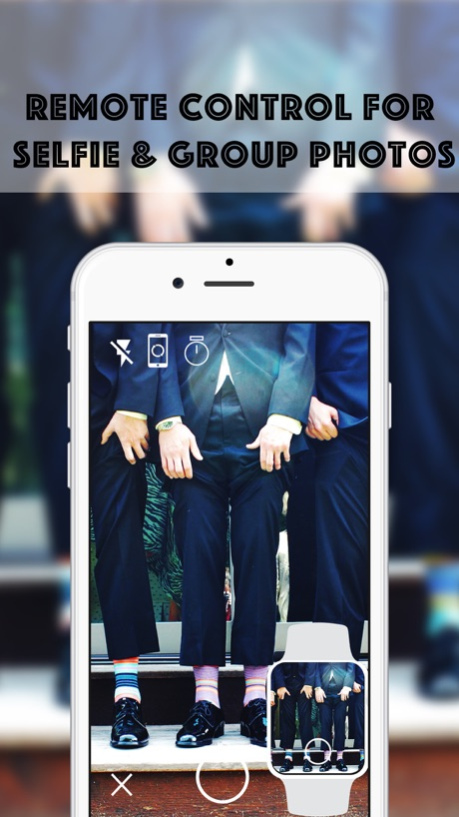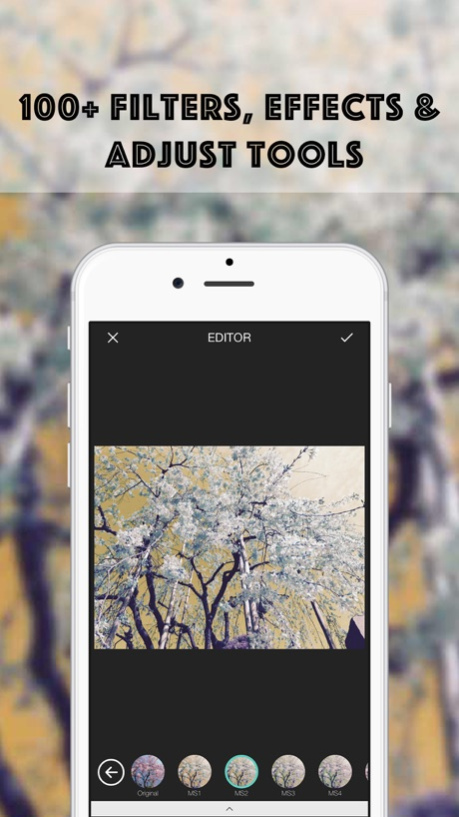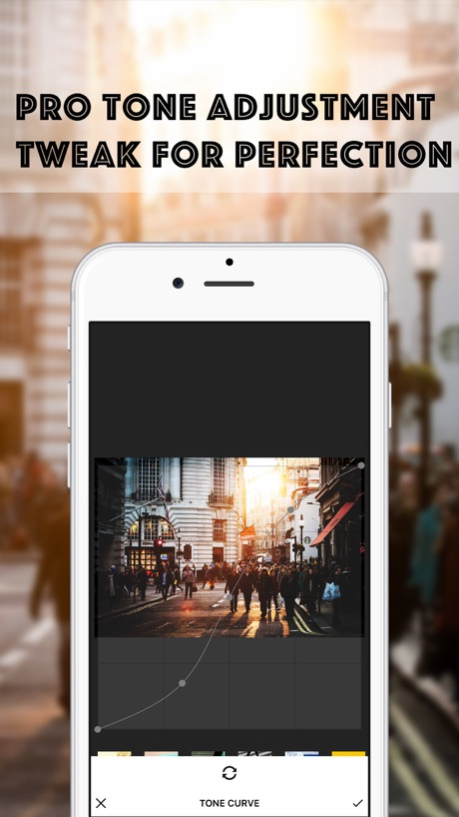BeetleCam - Photo into SLR, Remote Shutter and Pro Photos Editor for Camera plus 1.0
Free Version
Publisher Description
BeetleCam offers the best solution to capture your most precious moments and group photos. Anytime you feel painful taking group photos? Left out of the photo just because you need to hold the camera? Hard to capture the best moment and there is no great solution out there?
BeetleCam is a must have camera app that goes beyond what the default camera is capable of. It is the best at taking amazing captures and do after effects on photos. Whether you’re a seasoned photographer or someone who’s barely touched a camera, BeetleCam will make you love taking pictures.
There still is the problem of fitting everyone including you in the frame? Why should you miss out when you are part of the occasion? You can remote take picture using your Apple Watch and using the back (best) lens of your iPhone or iPad so that you can capture the best photos wirelessly. This is perfect for occasions involving groups of people; family gatherings, friendly outings, group selfies, etc. Now be in front of the camera without the fear of missing out!
BeetleCam takes photo onto the next level with easy access to features like:
REMOTE SHUTTER & APPLE WATCH SUPPORT
Photo Capture using Apple Watch as remote shutter, with live preview when capturing, choice of front or back camera, flash controls, countdown timer, etc.
EFFECTS
Fill your pictures with emotion and despair with our unique effects. There are dozens of 1-touch effects for you to experiment with. BeetleCam has 100+ fully adjustable Original Filters, everything to your needs.
ADJUSTMENT TOOLS
Use any of our uniquely made adjustment tools to enhance your images to perfection with ease.
PROFESSIONAL TONE CURVE
BeetleCam includes a fully adjustable professional tone curve so that you can fully control range of real and natural light leaks, to simplistic scratchy film textures.
CROPPING & TRANSFORMING TOOLS
Crop your photos with our quick and easy cropping tool with presets. Transform your photos with our rotating tool, vertical and horizontal flipping tools.
SHARING
Whether you want to show your results to your friends and family or the whole world, we have got you covered. Proudly share your photos on Facebook, Instagram, WeChat etc or go the more personal route all within the app.
Mar 28, 2016
Version 1.0
This app has been updated by Apple to display the Apple Watch app icon.
About BeetleCam - Photo into SLR, Remote Shutter and Pro Photos Editor for Camera plus
BeetleCam - Photo into SLR, Remote Shutter and Pro Photos Editor for Camera plus is a free app for iOS published in the Screen Capture list of apps, part of Graphic Apps.
The company that develops BeetleCam - Photo into SLR, Remote Shutter and Pro Photos Editor for Camera plus is CREOSTORM MOBILE INTERNATIONAL LIMITED. The latest version released by its developer is 1.0.
To install BeetleCam - Photo into SLR, Remote Shutter and Pro Photos Editor for Camera plus on your iOS device, just click the green Continue To App button above to start the installation process. The app is listed on our website since 2016-03-28 and was downloaded 3 times. We have already checked if the download link is safe, however for your own protection we recommend that you scan the downloaded app with your antivirus. Your antivirus may detect the BeetleCam - Photo into SLR, Remote Shutter and Pro Photos Editor for Camera plus as malware if the download link is broken.
How to install BeetleCam - Photo into SLR, Remote Shutter and Pro Photos Editor for Camera plus on your iOS device:
- Click on the Continue To App button on our website. This will redirect you to the App Store.
- Once the BeetleCam - Photo into SLR, Remote Shutter and Pro Photos Editor for Camera plus is shown in the iTunes listing of your iOS device, you can start its download and installation. Tap on the GET button to the right of the app to start downloading it.
- If you are not logged-in the iOS appstore app, you'll be prompted for your your Apple ID and/or password.
- After BeetleCam - Photo into SLR, Remote Shutter and Pro Photos Editor for Camera plus is downloaded, you'll see an INSTALL button to the right. Tap on it to start the actual installation of the iOS app.
- Once installation is finished you can tap on the OPEN button to start it. Its icon will also be added to your device home screen.